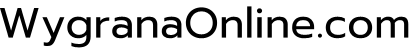The 1KB CSS Grid – a tool for generating grid layouts
Creating any website is inextricably linked with creating the HTML and CSS templates that will be responsible for the layout and appearance of the website elements. This can be done by hand, but one can also turn to ready-made solutions that make things significantly smoother. One such solution was The 1KB CSS Grid.
The making of any website should always start from the basics, where the design is considered not only as something aesthetic, but above all as something practical. This in turn requires ensuring the appropriate proportions for the individual elements that make up that website. Thus, we must specify the maximum width of the container for the entire website content, and then the size and arrangement of the elements therein. To put it simply, we can say that the basis for each project is the appropriate arrangement of the elements which will later be filled in with content as broadly understood. Today there are several ways to achieve the desired results, but in years past it was necessary to resort to blunt methods.
The 1KB CSS Grid – a floating grid layout
The most effective way to create more advanced websites was using so-called floating elements, which the float element provided. This meant that we could place block elements in a container and decide whether things should float around it to the left or the right. This brought in turn the ability to create more advanced page layouts, which in practice arose as a grid of various element types.
Generating a simple grid layout was provided by various tools, including the above-mentioned The 1KB CSS Grid. This generator, the work of Tyler Tate, allowed one to specify the basic values for the expected layout and download the respective HTML and CSS files; often the CSS was less than one kilobyte in size, or more precisely, around 650 bytes. This was a remarkably simple tool and for years it served to make life easier for web developers, but as CSS further evolved and competing tools appeared, it did not stand the test of time and was seen to be lacking.
During the years of its greatest popularity, The 1KB CSS Grid offered everything that one needed to create the foundation for a new website. The user could specify the three most important values for the grid, namely:
- Number of columns,
- Column width,
- Spacing between columns.
Those last two values could only be specified in pixels, but due to the simplicity of the code which this generator produced, these units could easily be changed to other, more flexible ones. In the tool’s basic version, one had to download the files which The 1KB CSS Grid generated and modify them as needed. In the CSS file one got classes with assigned properties that would complement the HTML code.
How The 1KB CSS Grid worked
The way this tool worked was very simple: Assuming that we generated a grid with ten columns, each 80 pixels wide and with an additional 20 pixels of left and right margins (10 on either side), we would get a container with a width of 1000 pixels: 10 columns, each of which had a total width of 100 pixels.
The resulting CSS file contained properties for all possible grid layouts where we had ten columns available. If we wanted an element to appear as the full width of the container, we looked for the relevant class in the CSS file and assigned it to the element in the HTML file. The very names of the classes left no doubt as to what element we were dealing with. An element one column wide had the class grid_1, two columns wide grid_2, and so forth, all the way to the maximum number which we initially specified in The 1KB CSS Grid. Obviously each element had the element float, thanks to which the columns were placed around each other. The most important rule to observe, was that the total of the columns in one row had to be equal to the maximum value of the columns generated by the tool. Thus, if we had a ten-column layout and wanted to split a row into two separate columns, we needed to use two elements of class grid_5, i.e. two large columns with a width of five single columns each.
In a sense, all this made The 1KB CSS Grid a simple and very minimalistic framework, because the way it worked was very similar to the highly popular Bootstrap, i.e. the foremost representative of modern front-end frameworks. Of course, the array of features differs hugely across the two tools, but if we consider the heyday of the CSS Grid generator, its design and principle of operation easily ensured that it ranked among the most useful tools for creating websites.
In fact, after one’s first encounter with this tool, one was convinced of its intuitiveness and ease of use. It was, of course, a mere foundation for creating a new website, but it brought considerable time savings, which is crucial in any web developer’s work. This is clear from the various CSS frameworks that have only gained in popularity over the years. It was mainly this competition that led to the decline in this particular tool’s popularity.
The 1KB CSS Grid vs CSS Grid
Today when we think about CSS Grid, we have something completely different in mind than in years past. That is why if we compare the old The 1KB CSS Grid and the modern CSS Grid module, the only thing they really have in common is that we can use them to generate a grid layout, but based on completely different principles. The modern CSS Grid is still rather half-baked, but it has enormous potential. It allows you to build a two-dimensional grid in CSS code by means of the grid property, which did not yet exist in the era when The 1KB CSS Grid was used.
CSS Grid allows you to conveniently see to the arrangement on a website by specifying the size and proportions of its individual elements. The ability to generate such a grid layout has become ever more powerful over time, giving you more control over your page layout without the need to create dummy and floating columns.
This very grid layout is now used on virtually all websites, though not necessarily by means of CSS Grid. Equally popular is the Flexbox module, as well as the outdated (but still used) Float CSS with its floating elements, which served as the foundation for The 1KB CSS Grid tool. The advantage of the modern CSS Grid, however, is that it allows you to control the layout of the entire website, horizontally and vertically. Once the layout is generated, it can be filled in with the appropriate content which, depending on your needs, will take the appropriate sizes. So, we can complement it with a header and footer, which the actual content will appear between, and also an additional sidebar or a container for ads. On the CSS level, we can decide the arrangement of the individual elements in the grid, as well as the horizontal and vertical spacing between them, both for columns and whole rows. We can specify not only the width but also the height of those elements. CSS Grid can easily be used on e-commerce websites, where a straightforward grid layout is ideal for showing products or additional search filters.
Why did The 1KB CSS Grid fall by the wayside?
The creator of The 1KB CSS Grid himself boasted that his tool, unlike other frameworks, was simple and easy to use in various types of projects. For several years this simplicity and ease of use was a huge asset, but growing needs in the industry and the rise of new competitors meant that, for more experienced webdevs, The 1KB CSS Grid is today a mere memory, albeit a pleasant one.
Other tools based on the same principles as The 1KB CSS Grid appeared, including some straightforward copies of that generator, but they have not seen especially wide popularity. This is mainly due to a wish to save time and seek out tools that offer more, without having to use several or myriad websites just for a single project. This means using the most cutting-edge tools available and, above all, modern CSS standards.